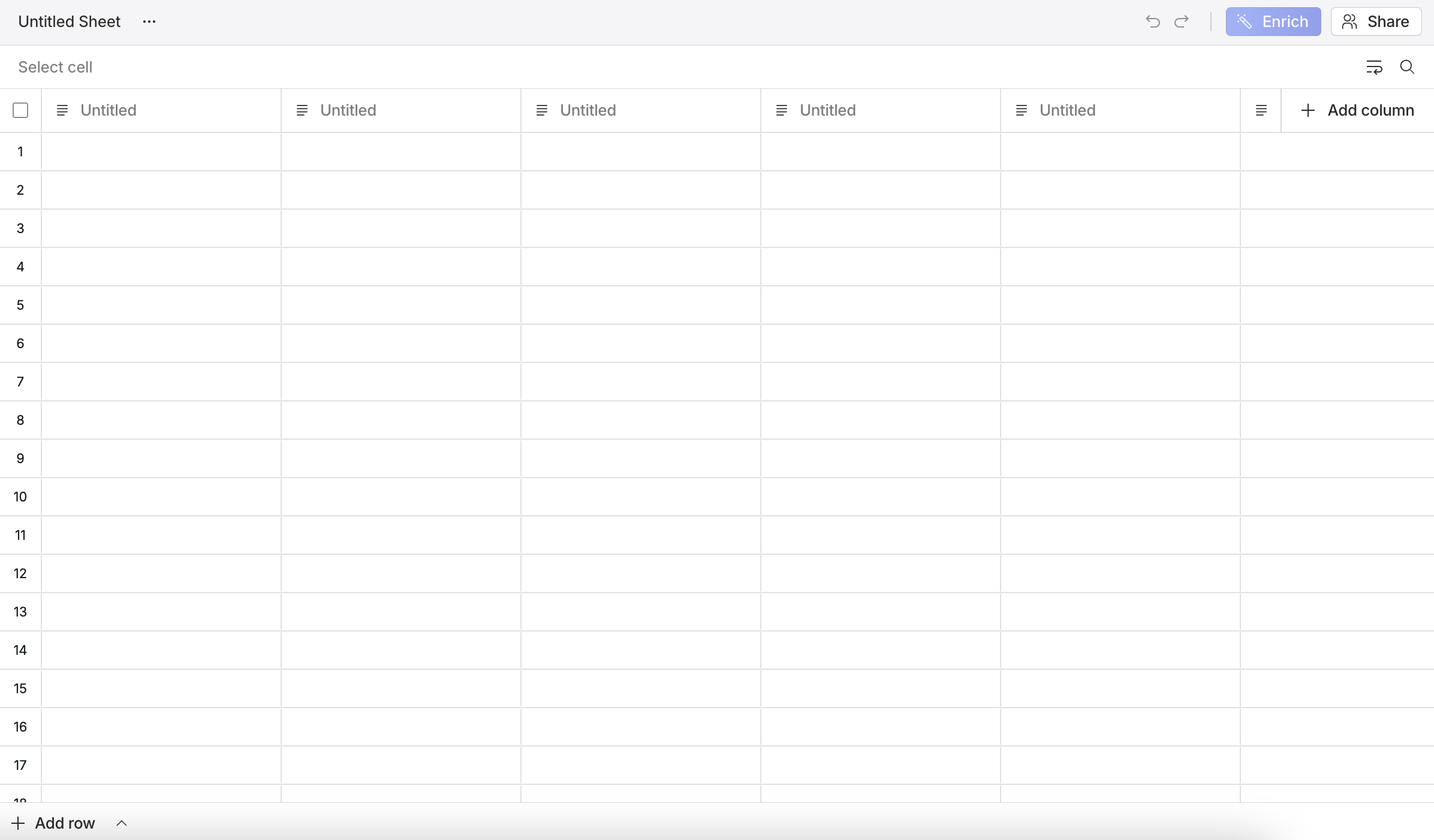
Add Row and Add Column buttons.
Select the top row of an empty column to add a column title.
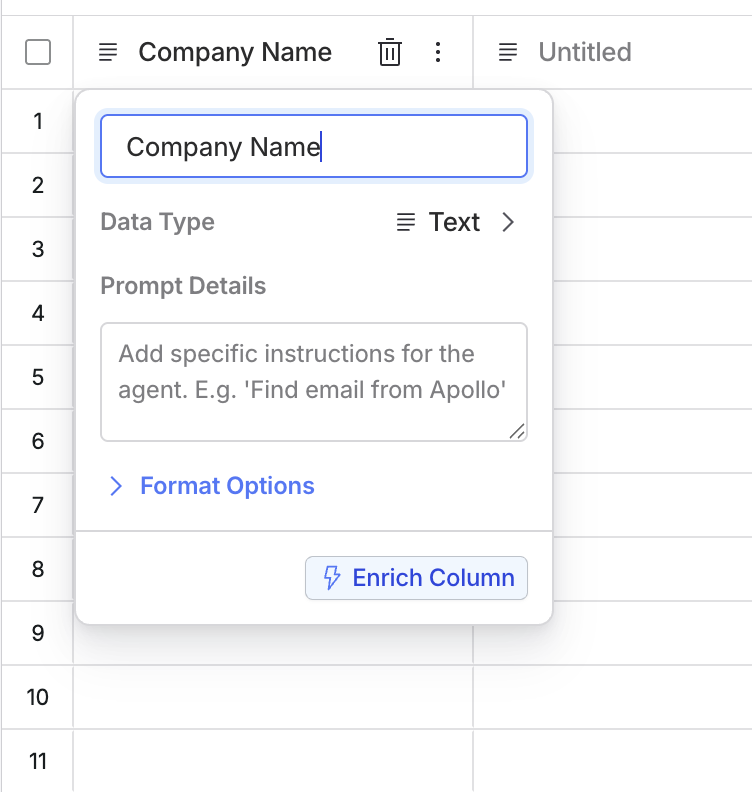
Name the column Company Name
Enrich button is disabled. This is because we don’t have starting data for this cell yet. While Chat works even if you have no pre-existing data in that row, Enrich only works when you more than one data point already present in that row.
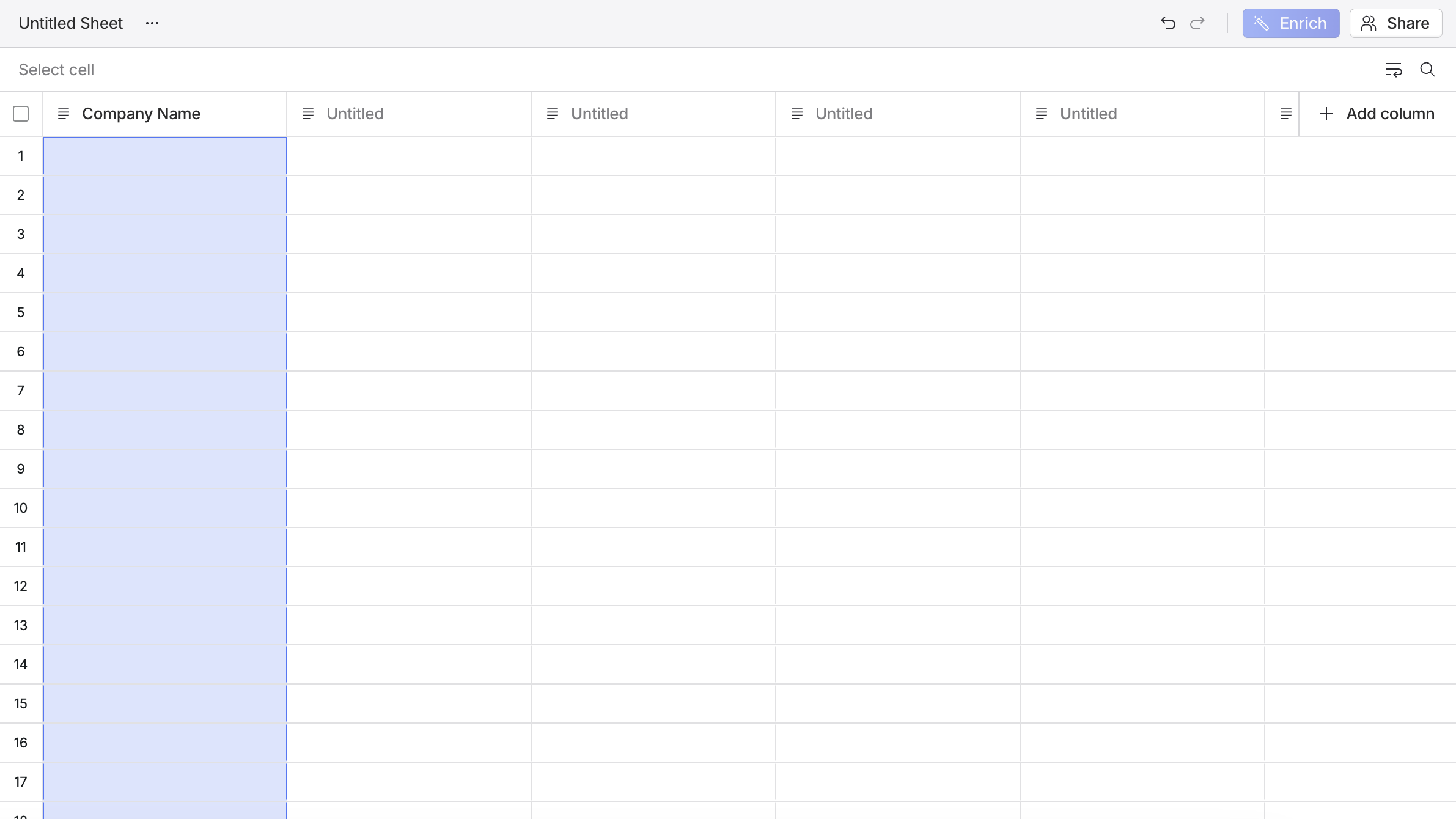
Enrich is disabled because there is no data in this row yet.
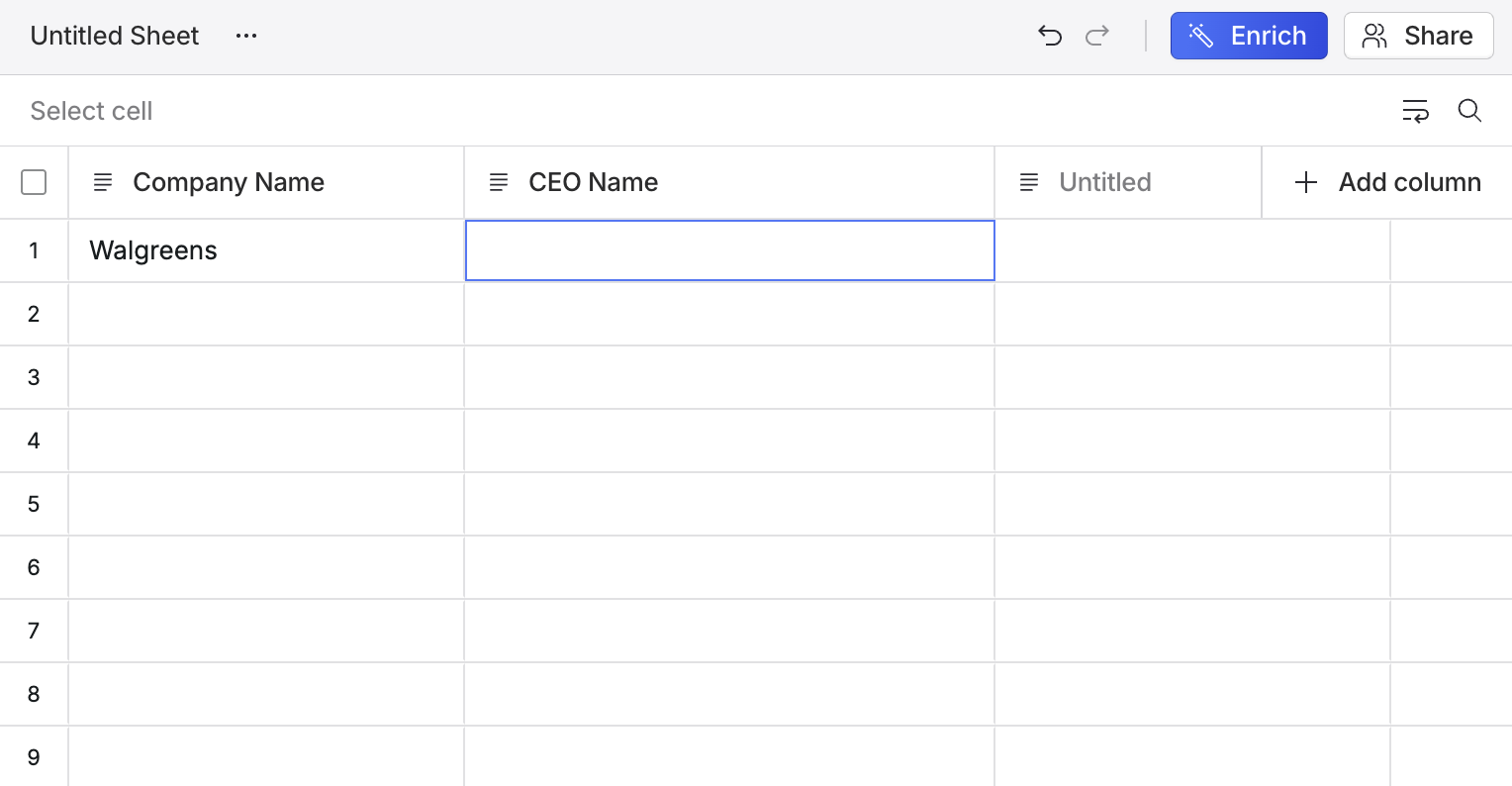
Adding Walgreens as the first company name that we want to build on top of.
Enrich button is now enabled. We can now generate the data for this cell. Double-clicking on a cell reveals the generated data along with the agent’s steps and cited sources.
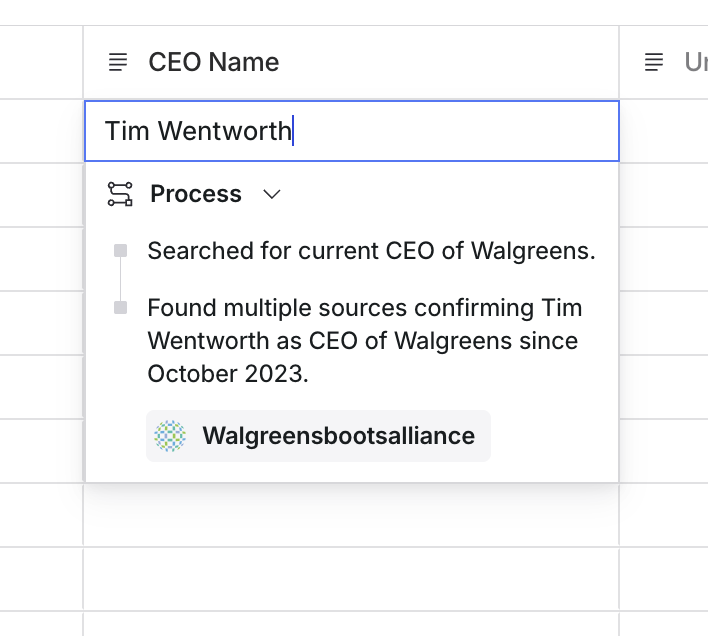
Clicking Enrich will generate the data for this cell.