Manage members.
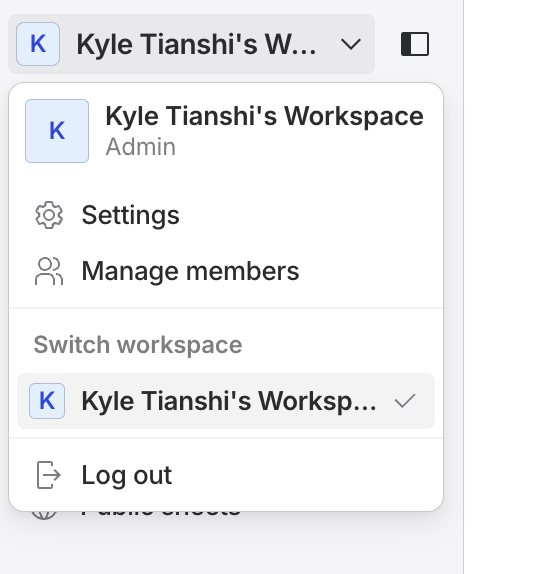
Navigate to manage members panel.
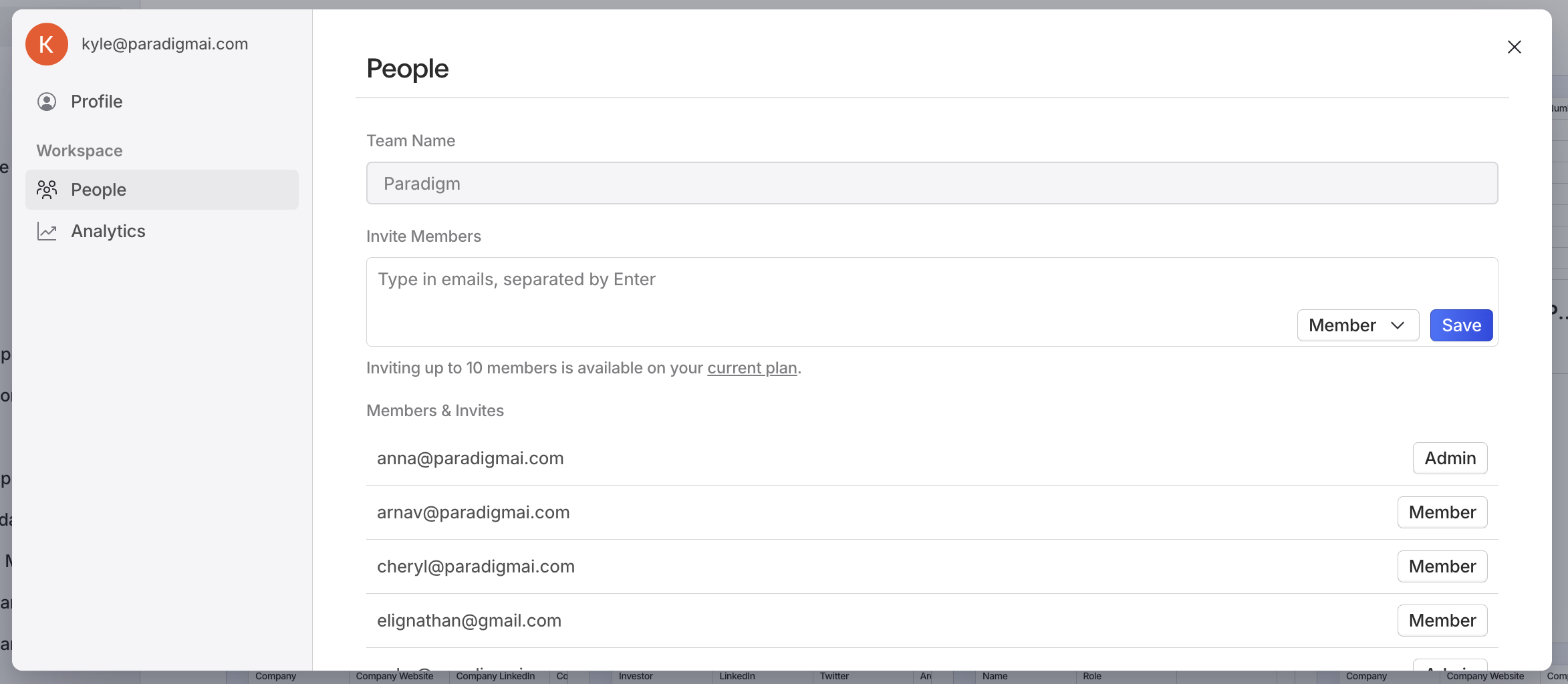
Manage members panel.
Invite Members button. You can set invited members to be admins or members.
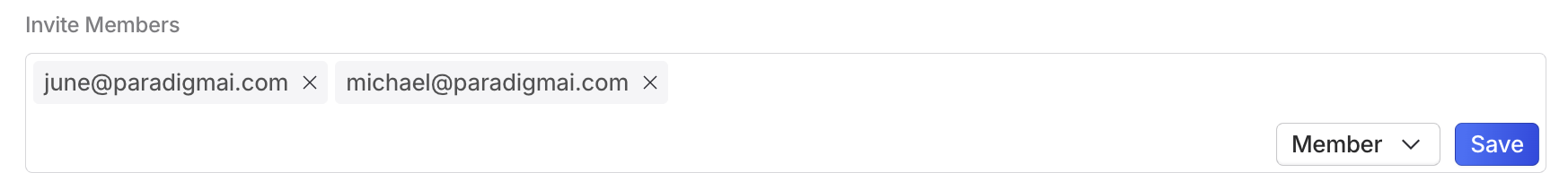
Invite June and Michael as members.
⊖ button.

Invited members.
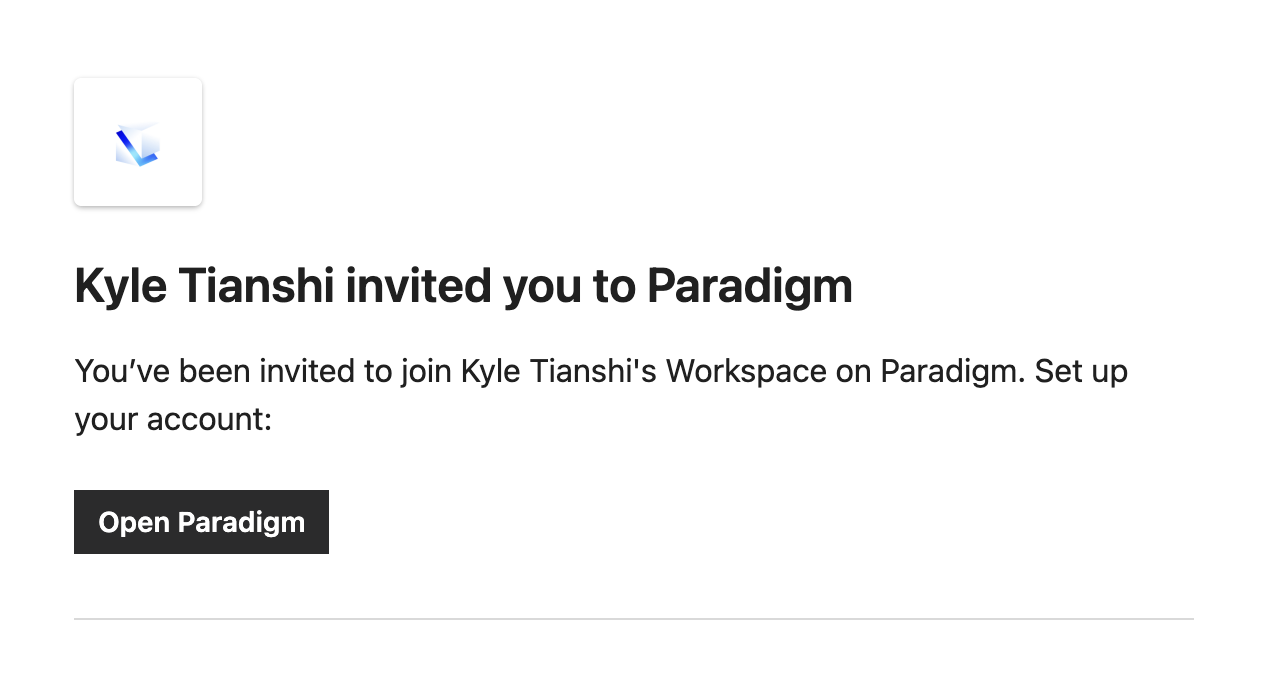
Accept or reject team invite.
Switch workspace panel.
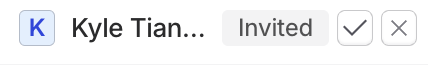
Accept or reject team invite.