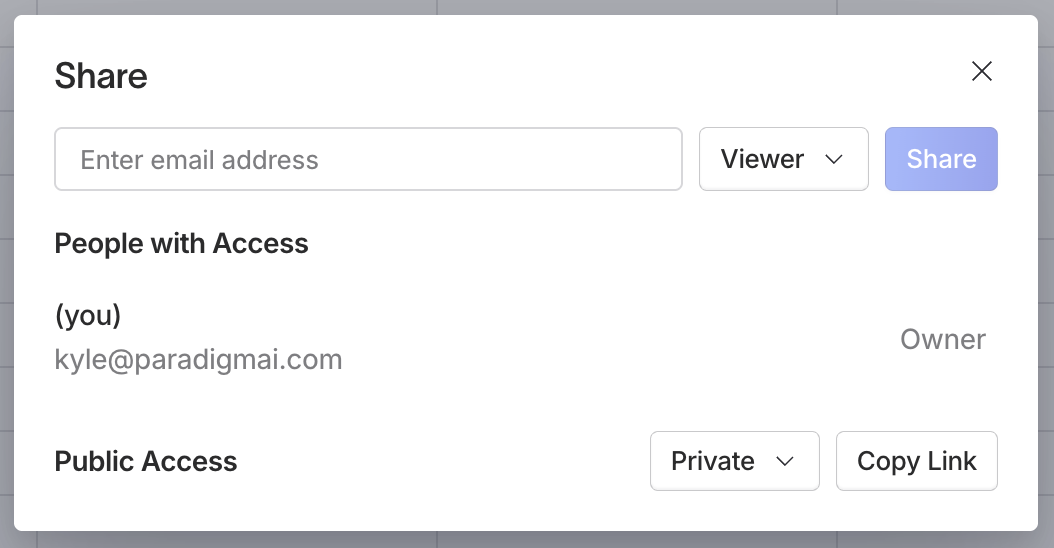
Default share sheet menu.
Share at the top right corner of a sheet. From this panel, you can add and remove users and change their editing premissions.
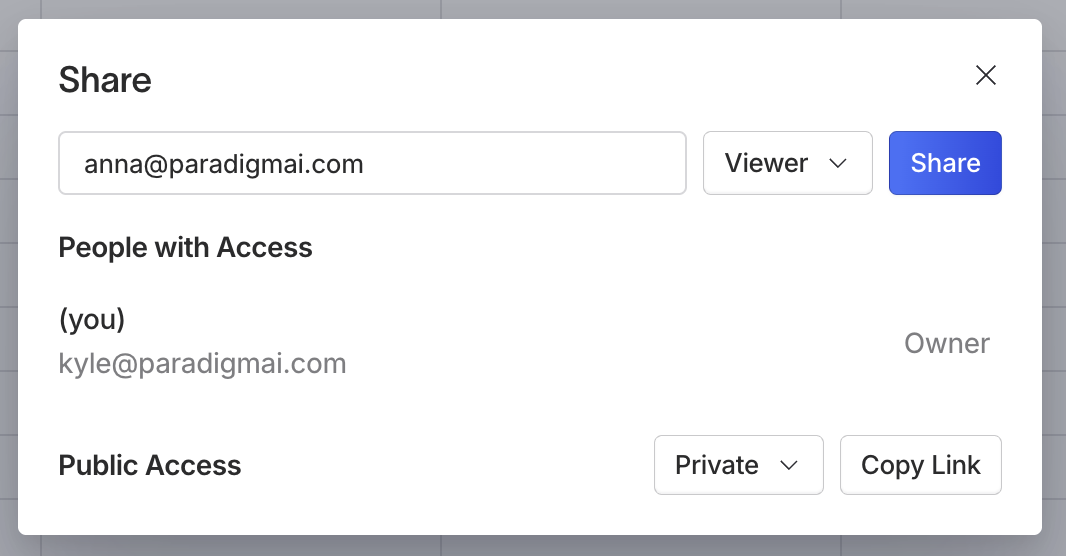
Share sheet with other users.
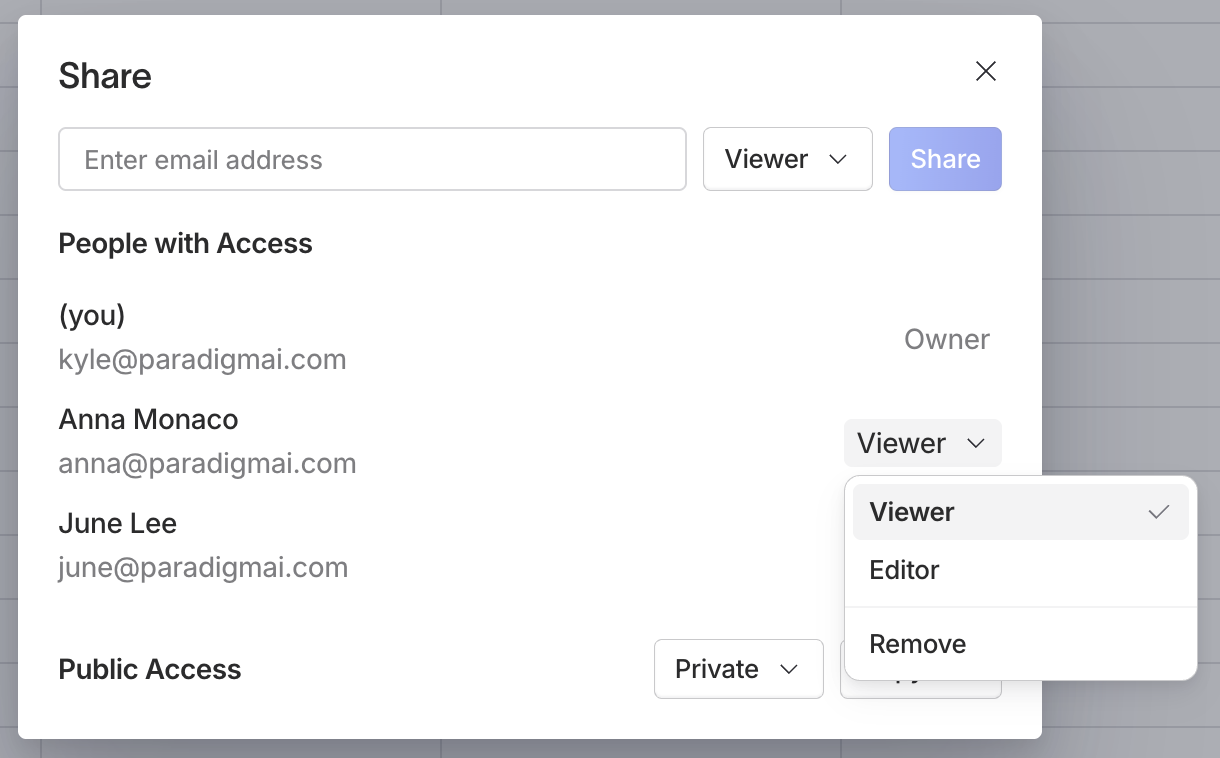
Remove someone from the shared sheet.
Team tab are automatically shared with the rest of your team. You can collaborate in real time with teammates on these shared sheets.
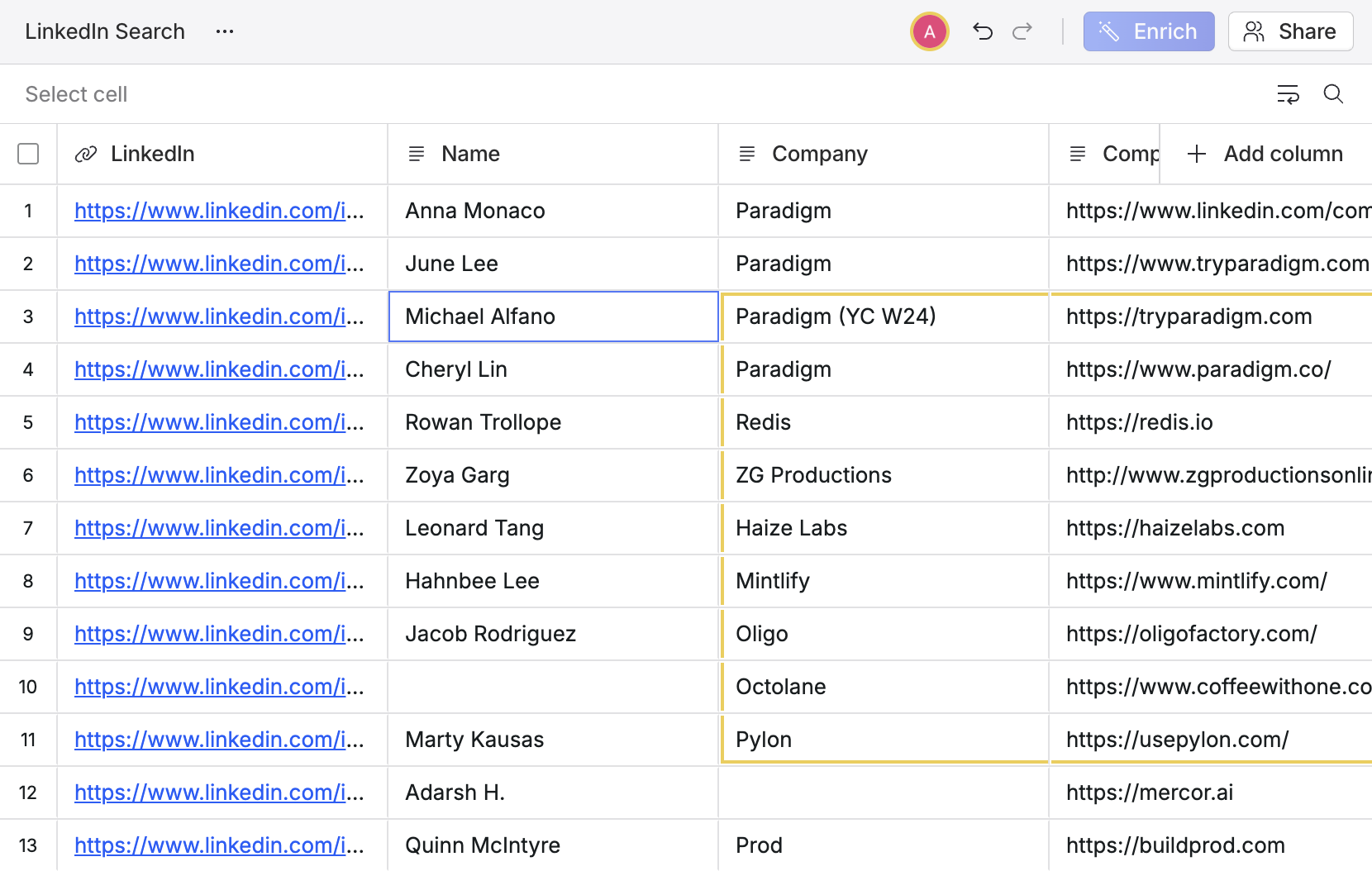
Collaborate live with teammates.
Copy Link button to copy the link to the shared sheet. All public sheets are viewable in Public sheets under the Shared tab.
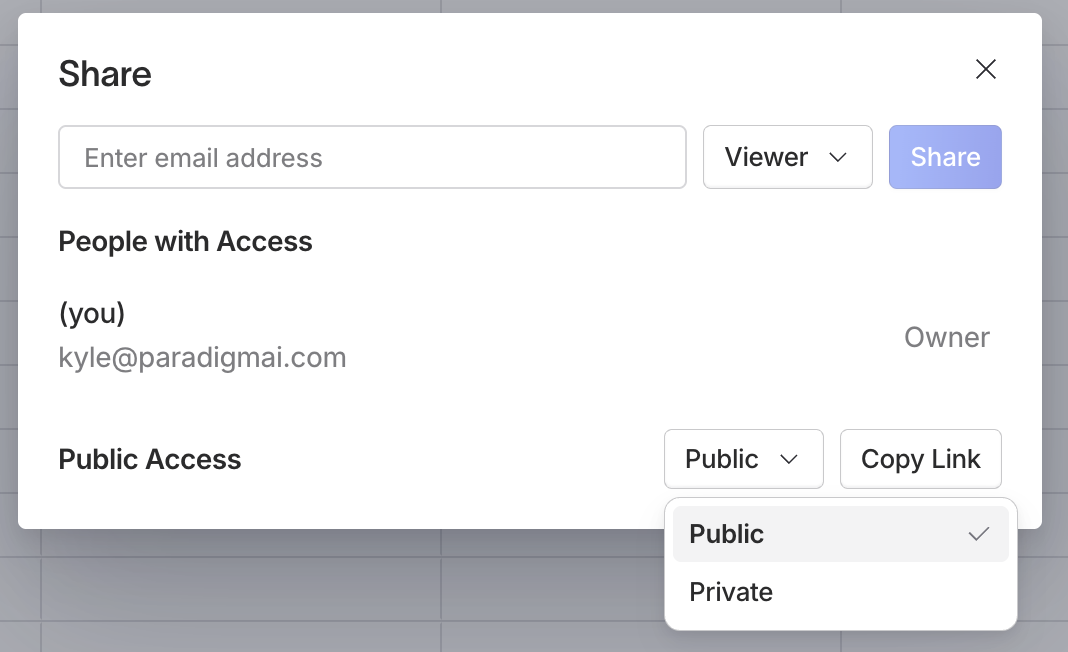
Share a sheet publicly.