Create template to make a template with your existing column setup.
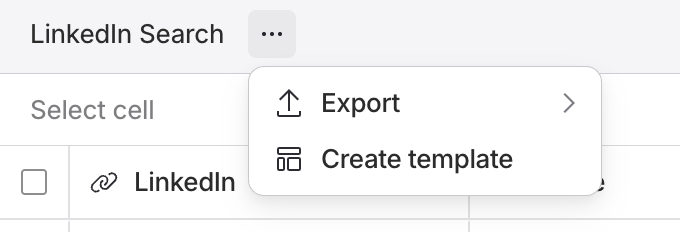
Create a new template from an existing sheet.
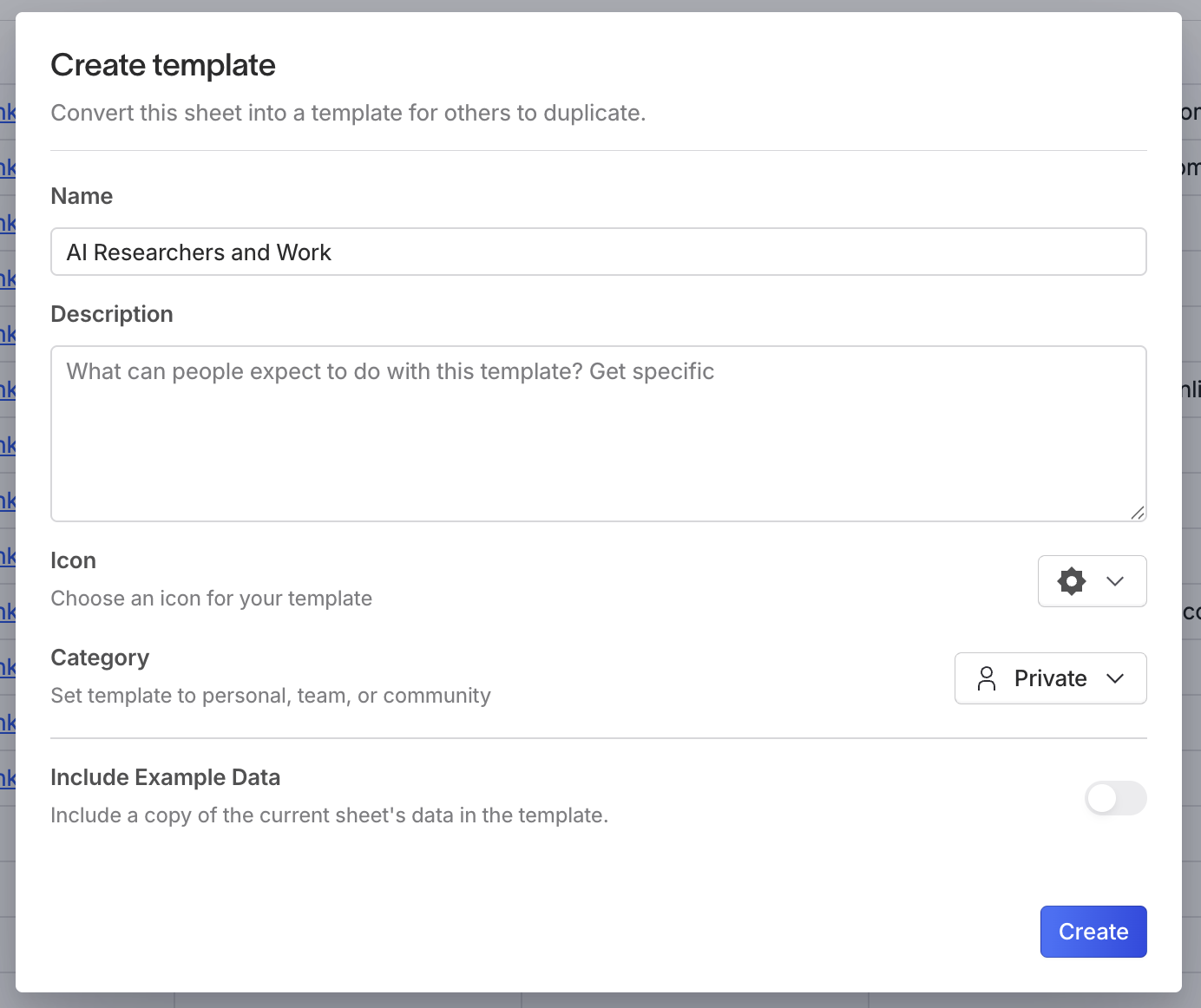
Create a new template from an existing sheet.
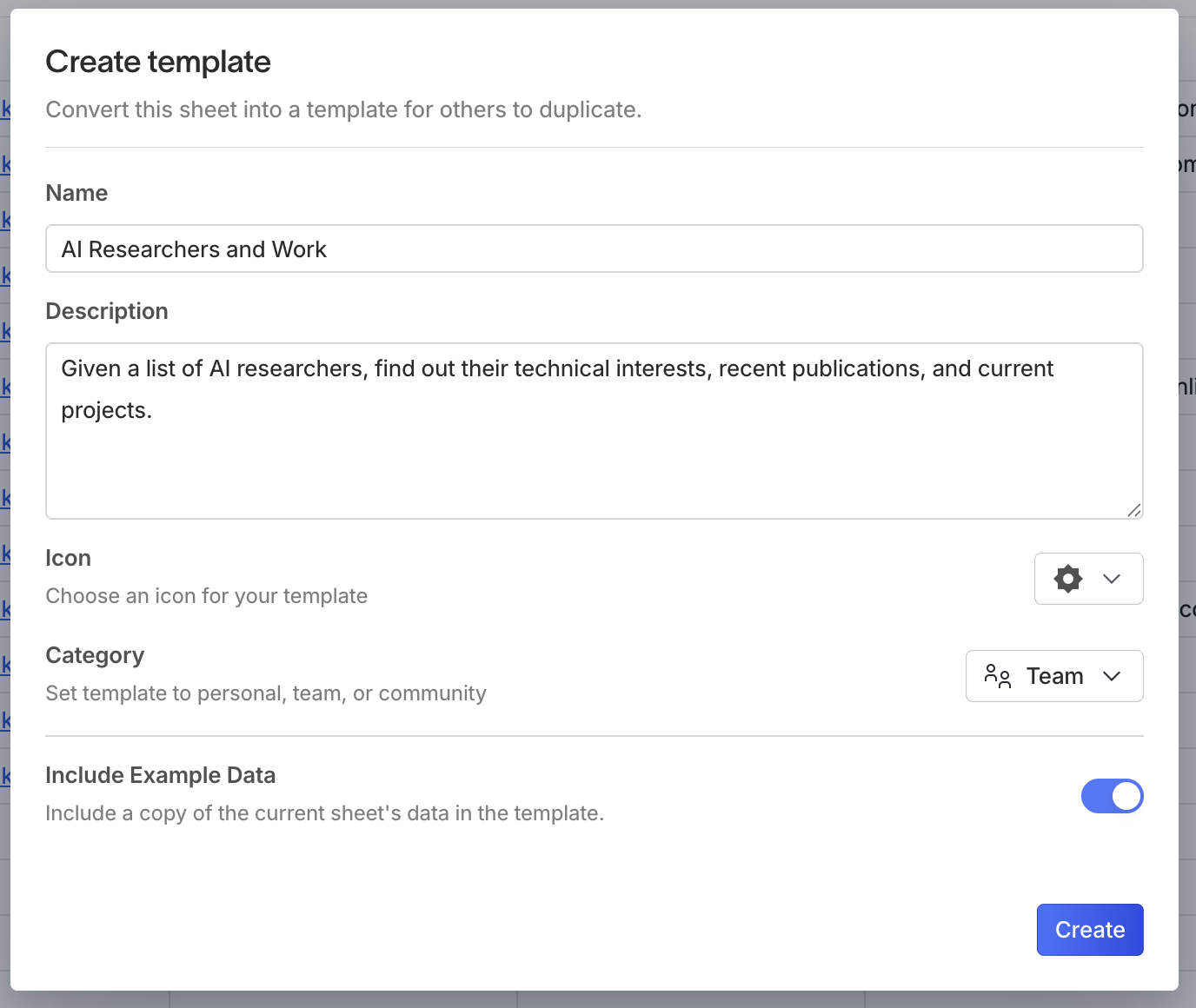
Create a template to learn more about AI Researchers.
Templates page under Community, Team, or Private, depending on which visibility option you selected.
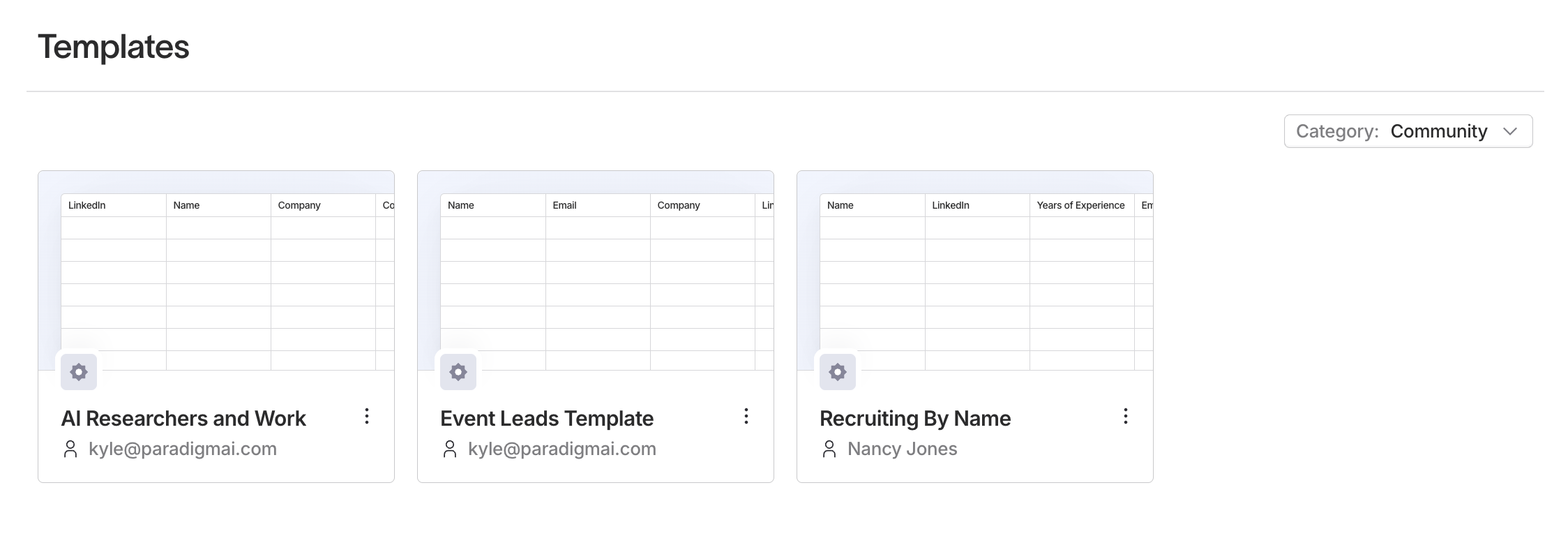
View all community templates in the Templates page.