Enrich button will trigger a series of enrichment actions on the selected rows. Context is shared across each row, allowing the agent to leverage any context or previously enriched data to improve overall data quality.
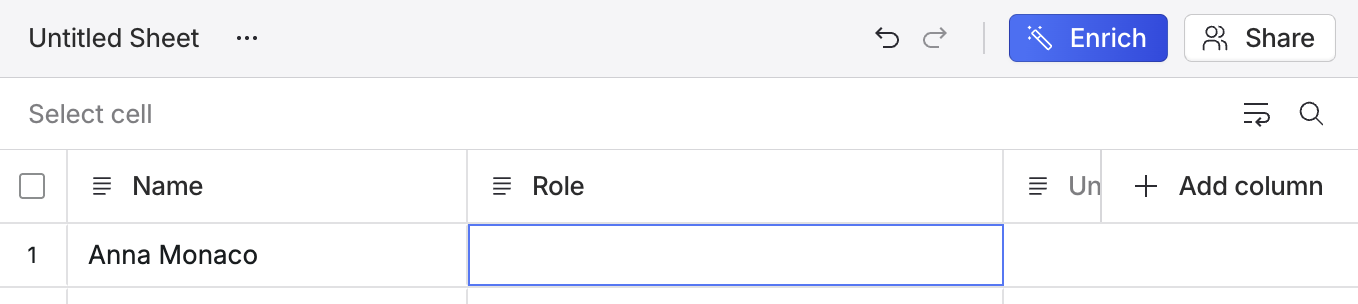
Enriching a cell.
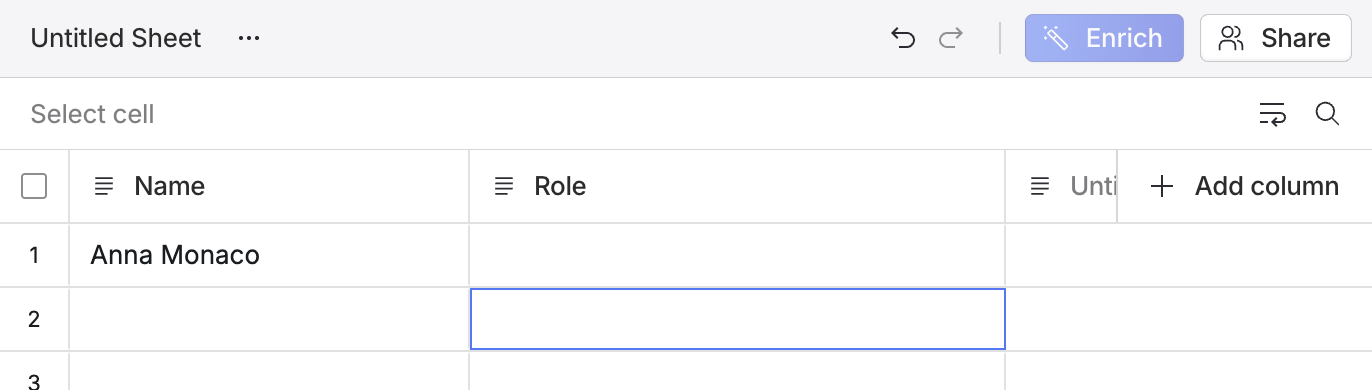
Enrichment disabled.
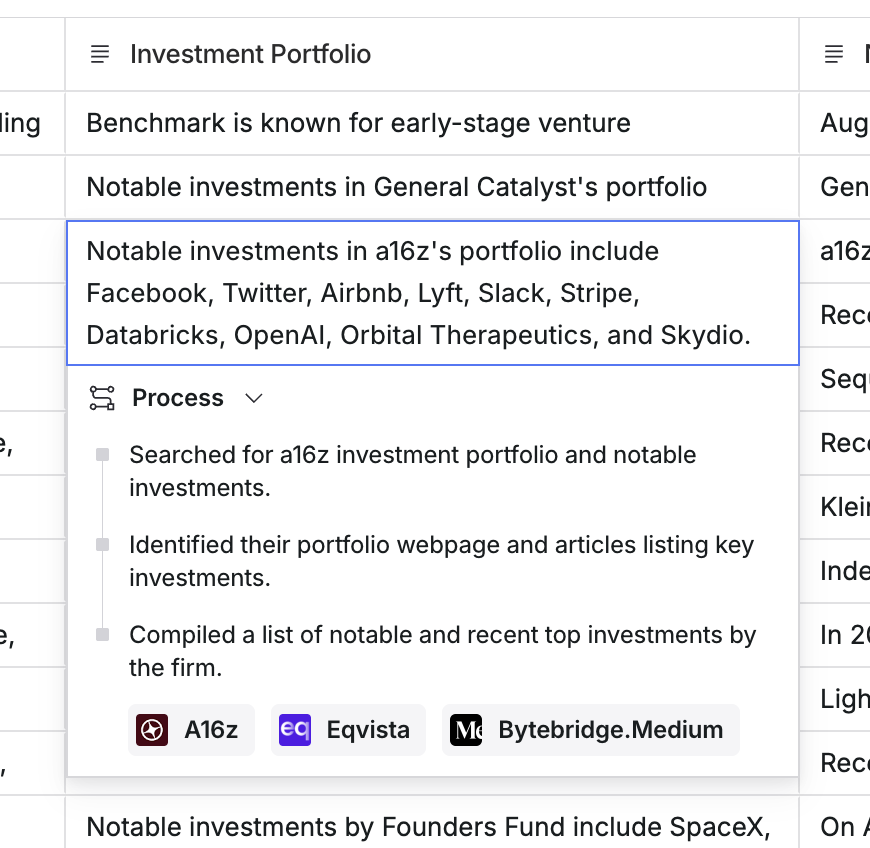
View task steps and sources.