Enrich and watch as the data populates in.
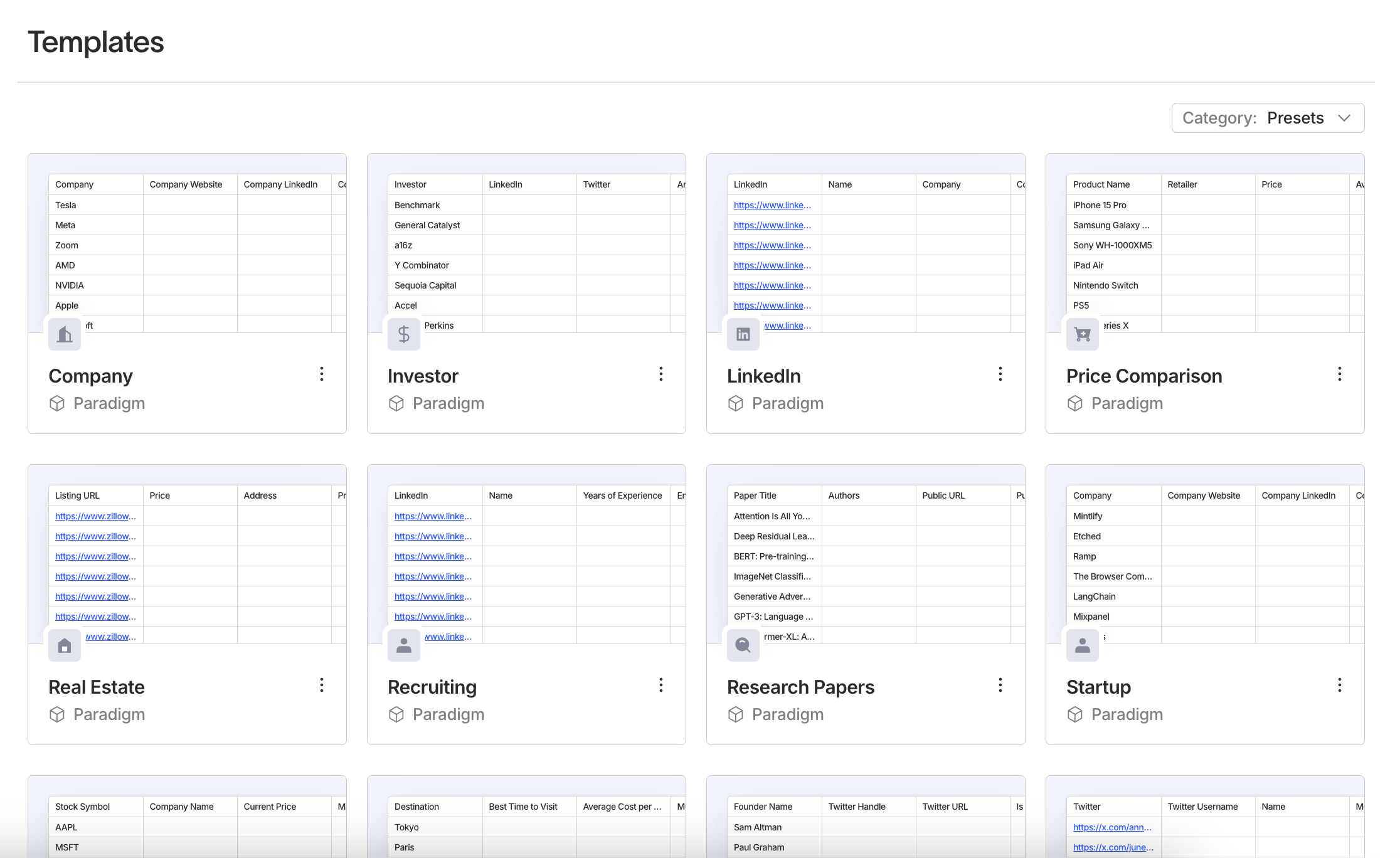
Click on a template.
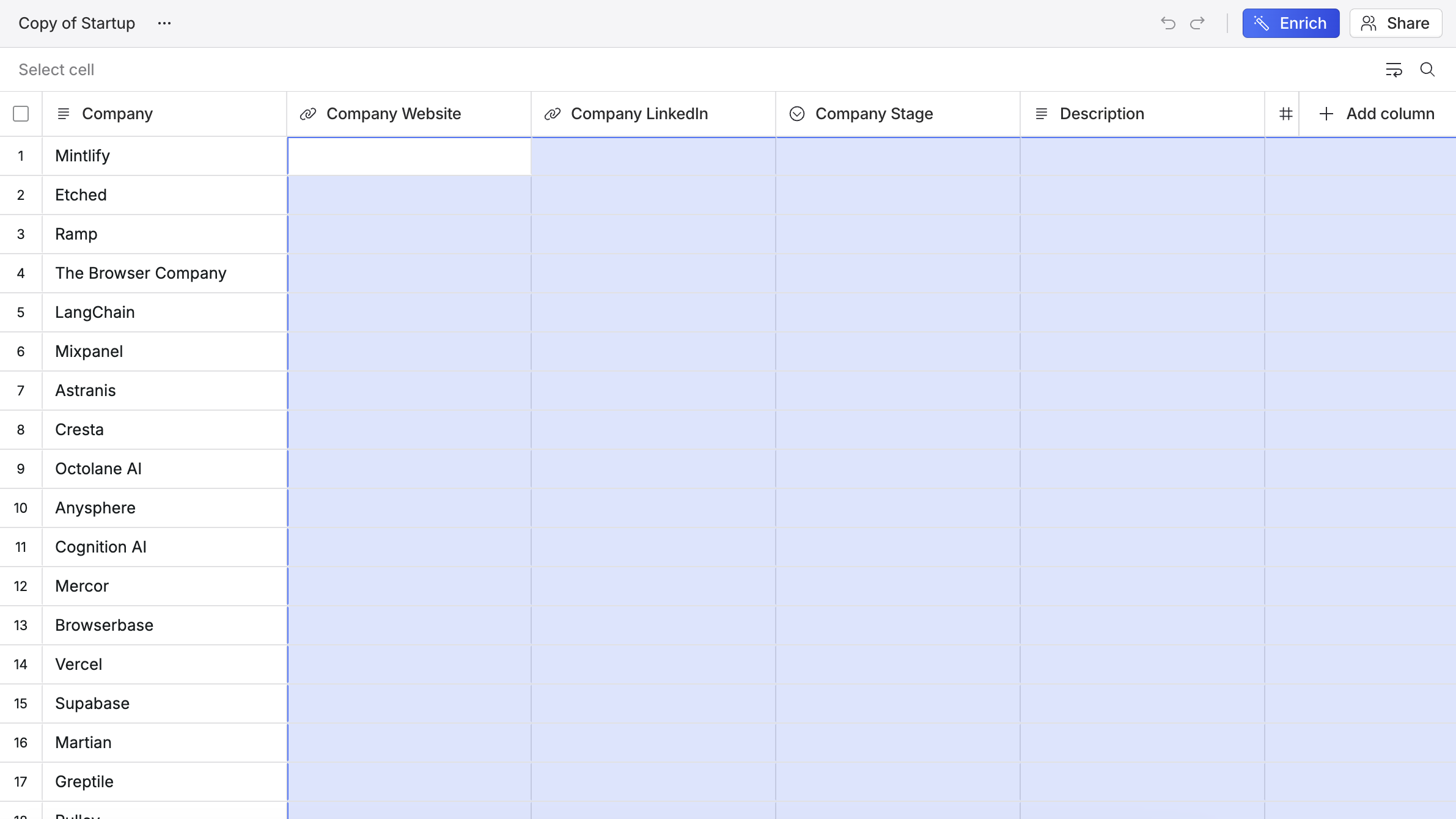
Select all the empty cells and click Enrich.
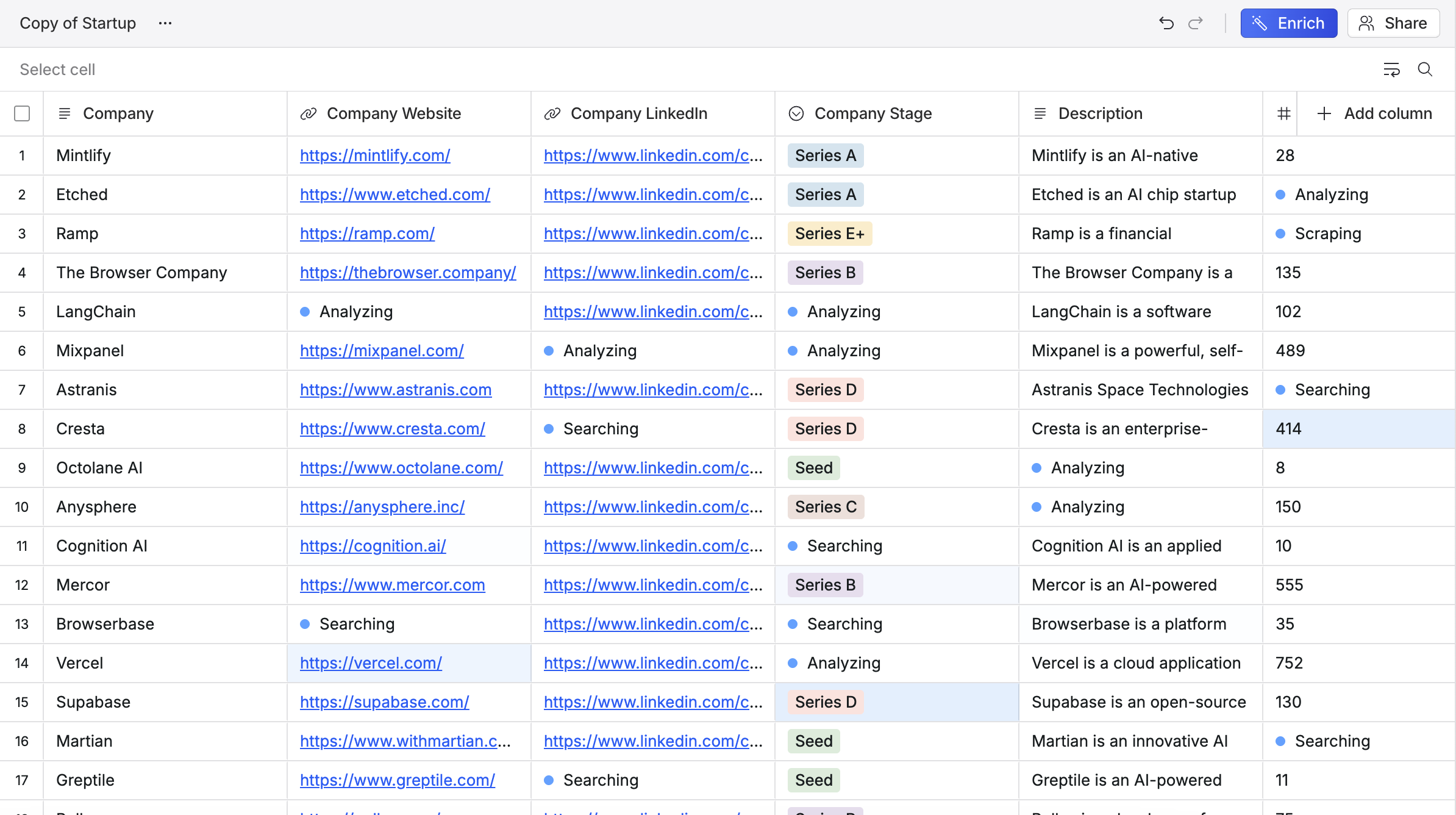
Watch as the data populates in.
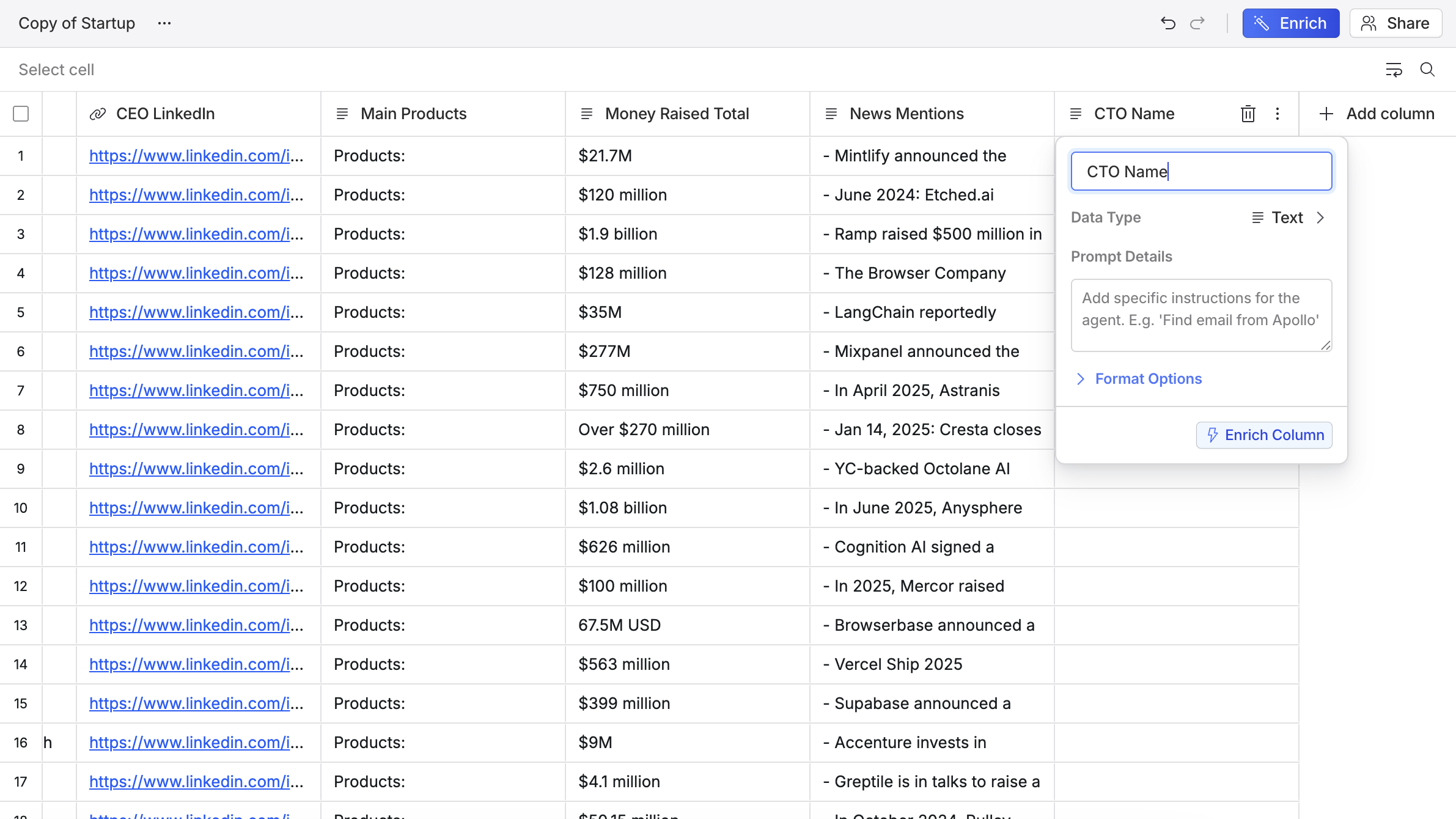
Add a column with no additional details, select the column, and click Enrich.
Enrich and watch as the data populates in.
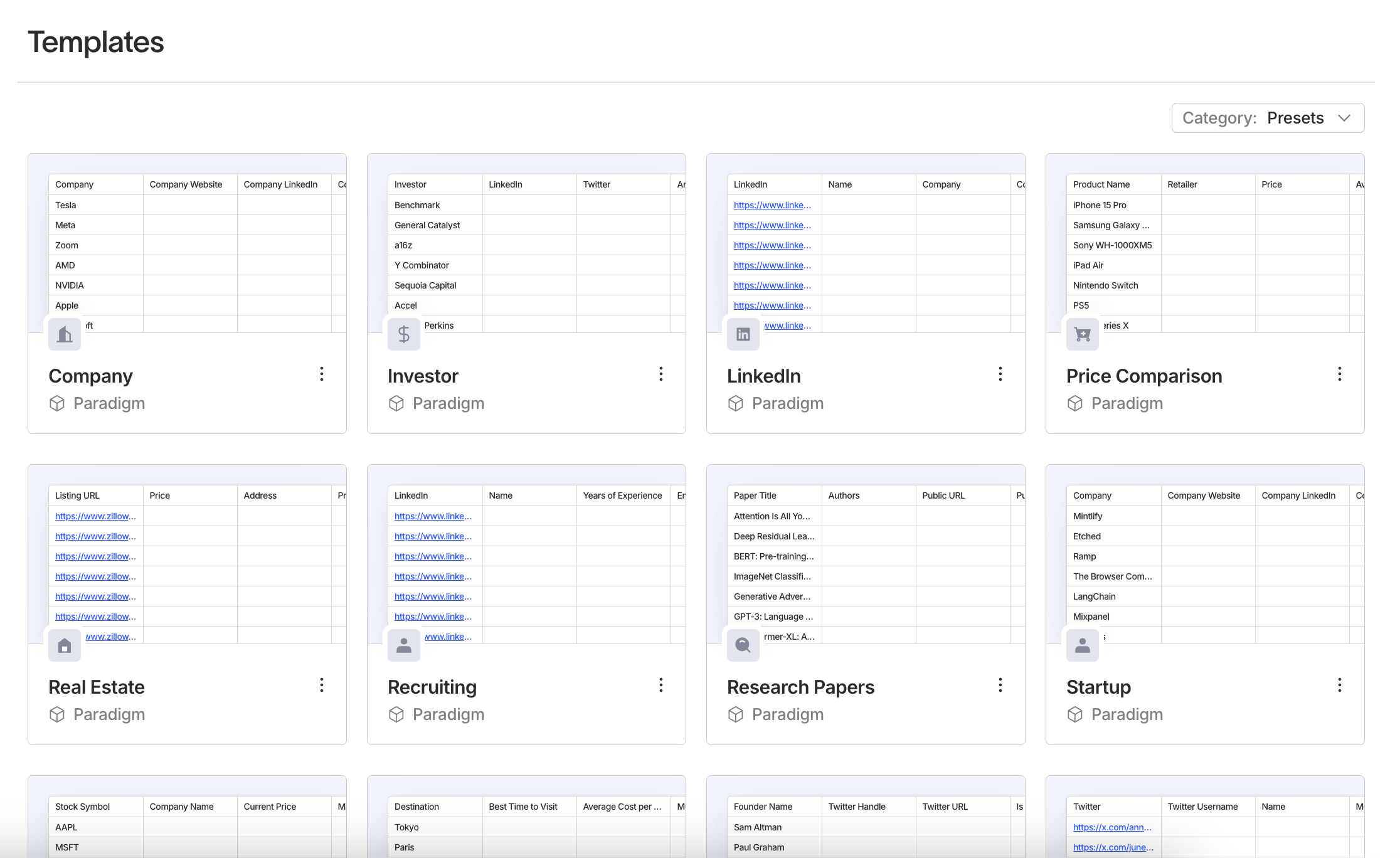
Click on a template.
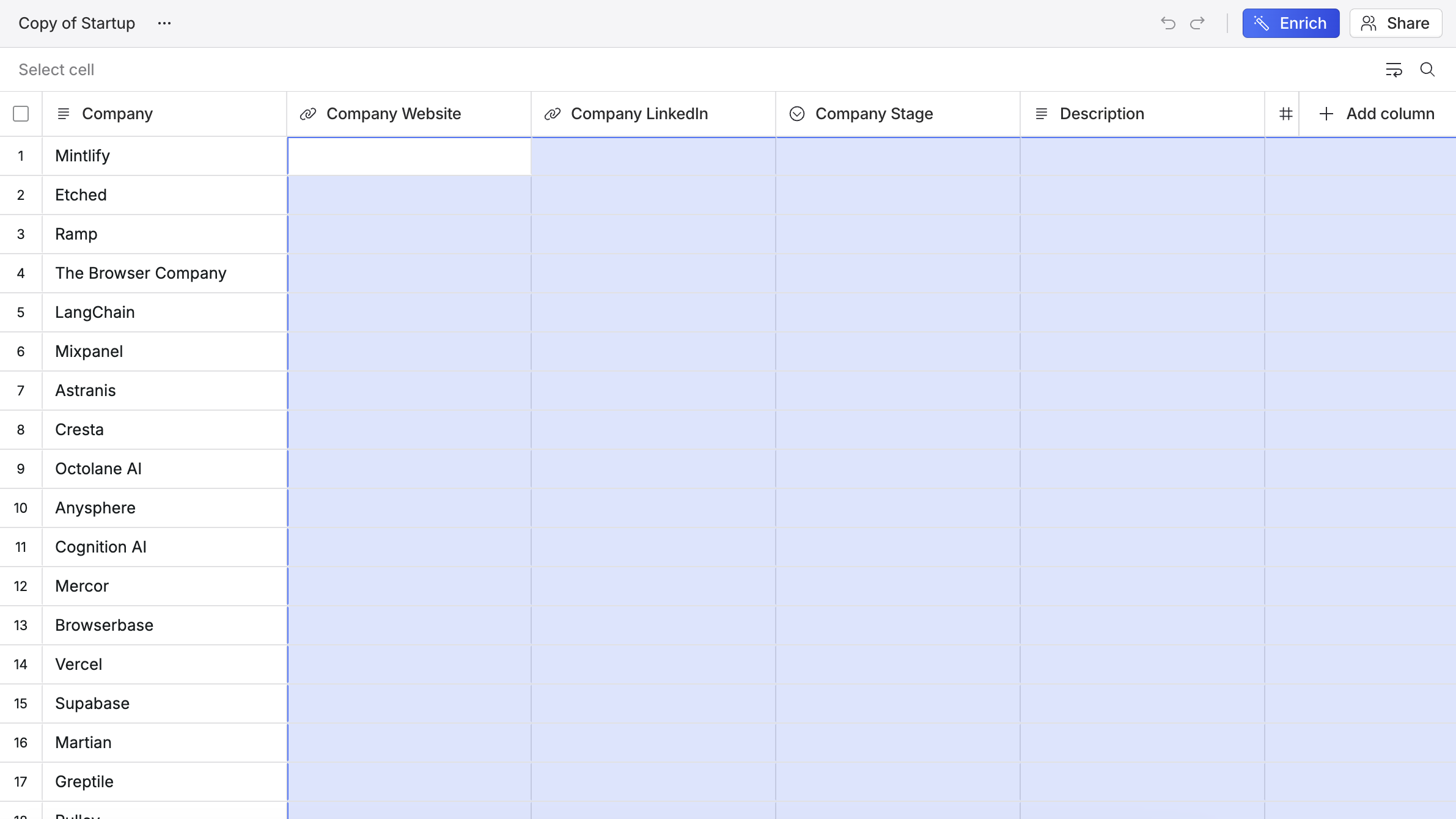
Select all the empty cells and click Enrich.
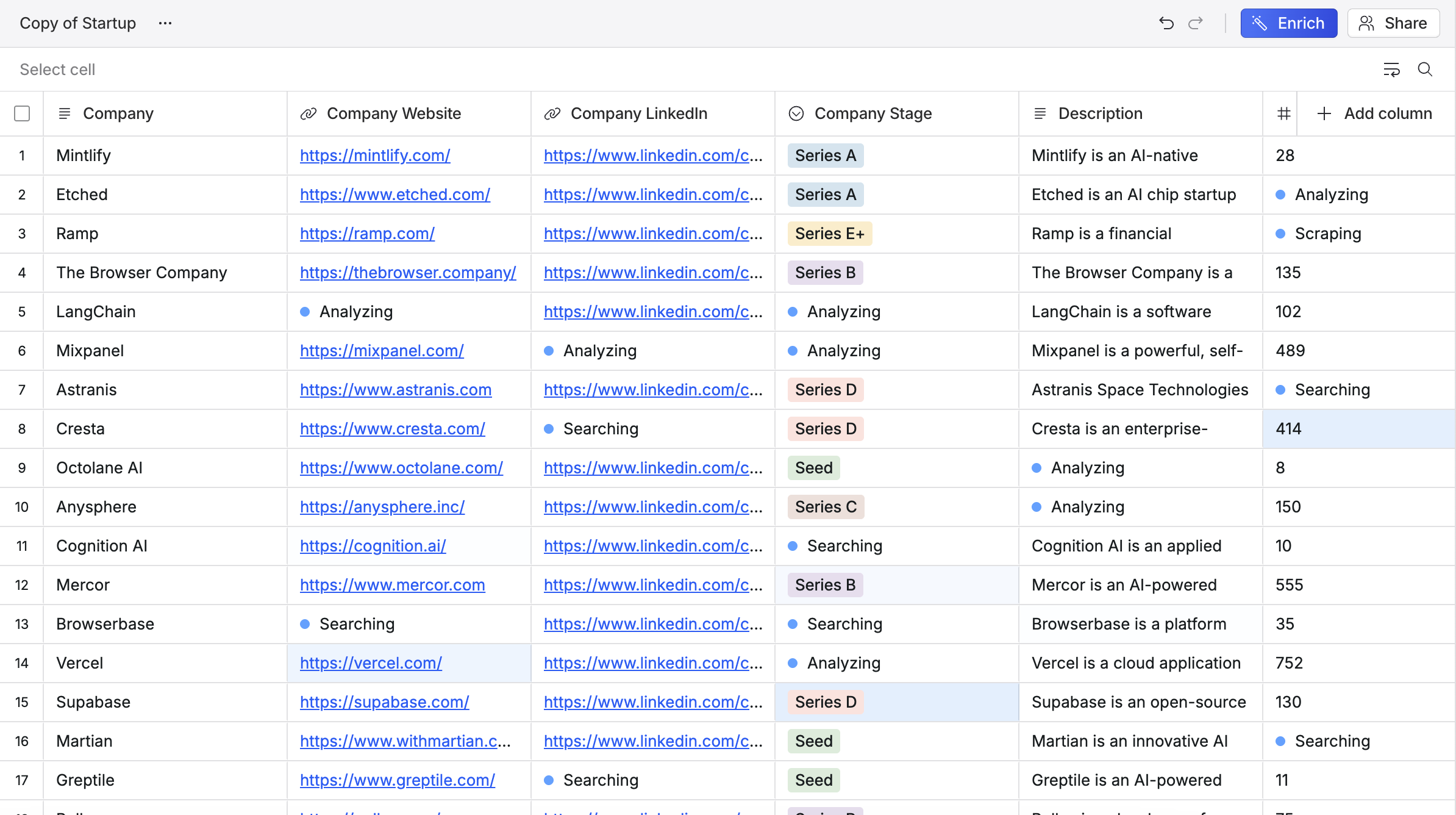
Watch as the data populates in.
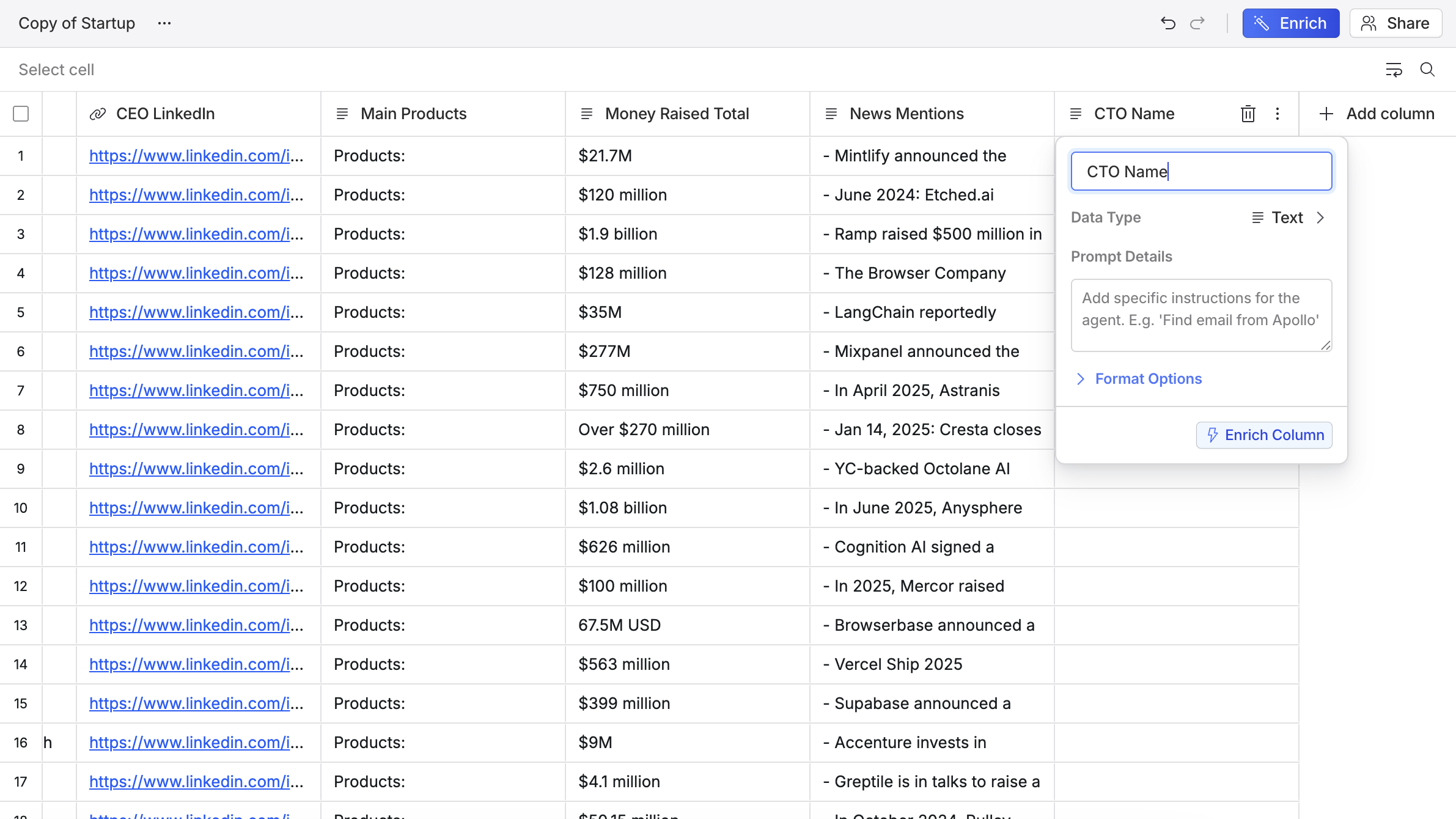
Add a column with no additional details, select the column, and click Enrich.